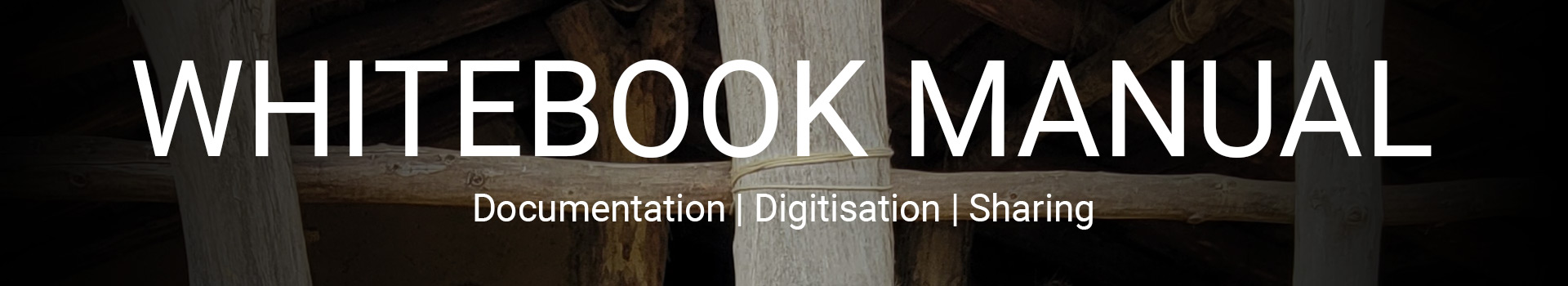3D Media - Models
For the documentation of buildings, capture of spaces and objects for processing into 3D models was the most appropriate technique of creating content for potential integration into our proposed documentation prototype, immersive storytelling applications, or for presentation in less complex contexts, such as public 3D platforms and museum websites.
3D house models work as a perfect stage for sharing information about a building, whether you are standing inside it or if you are anywhere else in the world.
For open-air museums, the creation of 3D models usually involves capturing data from the real-life object and processing it into a model. Two techniques are frequently used in the cultural heritage sector in general: Photogrammetry and Laser scanning.
Photogrammetry is a technique used to create accurate 3D models and measurements of objects or environments from 2D photographs. Photogrammetry software works by analyzing multiple overlapping images of a subject taken from different angles, identifying common points in the photos. These points are triangulated to determine their spatial positions, constructing a detailed 3D representation. The process typically involves capturing images, aligning them, and generating a dense point cloud, which can be further processed into a mesh and textured for realism.
Every project begins with a solid plan. For instance, creating a 3D model of both the building's interior and exterior is highly recommended. To achieve this, it’s advantageous to have the building as empty as possible. Most modern digital cameras are adequate for capturing the photos needed for a 3D model. Typically, you’ll need at least 150 images, but it’s not uncommon to take between 600 and 800 photos in a systematic manner. For the best results, use a single camera under consistent conditions; avoid splitting the task over multiple days or weeks. To model the roof accurately, consider using a drone to capture aerial images. Without these, the roof and ceiling areas in the model may appear incomplete, with noticeable gaps.
| There are a number of commercial and open-source photogrammetry packages. Two of the most popular suitable for non-commercial organisations are: |
|
There are also mobile photogrammetry apps available, which are easier to use than their desktop counterparts, but do not yield the same quality models, and may be restricted to mobile phones with certain features such as LiDAR cameras. For example: Reality scan, Polycam, Capture, Qlone.
Varying Levels of Detail
While Photogrammetry can produce a highly detailed 3D model (left), it is also possible to create a simplified 3D model using drawings of the building's different views (right). Each approach serves different purposes, but depending on your requirements and available resources, this could be a viable alternative.