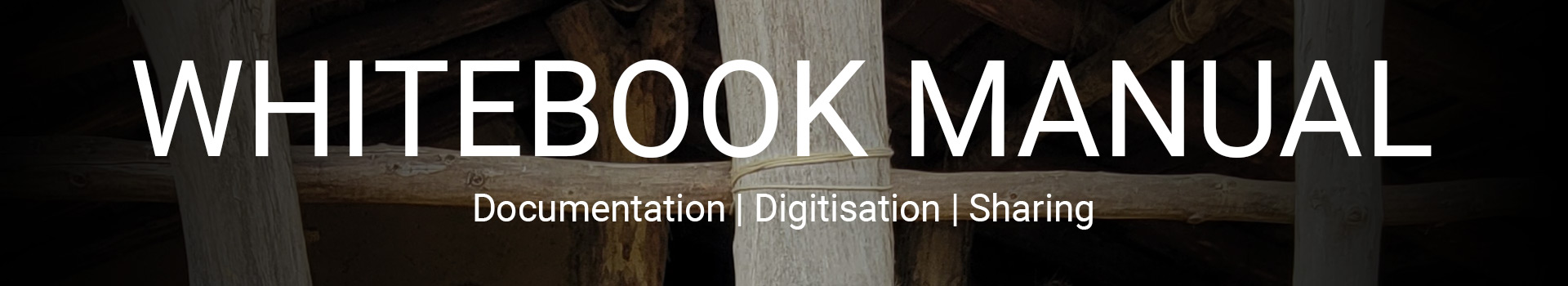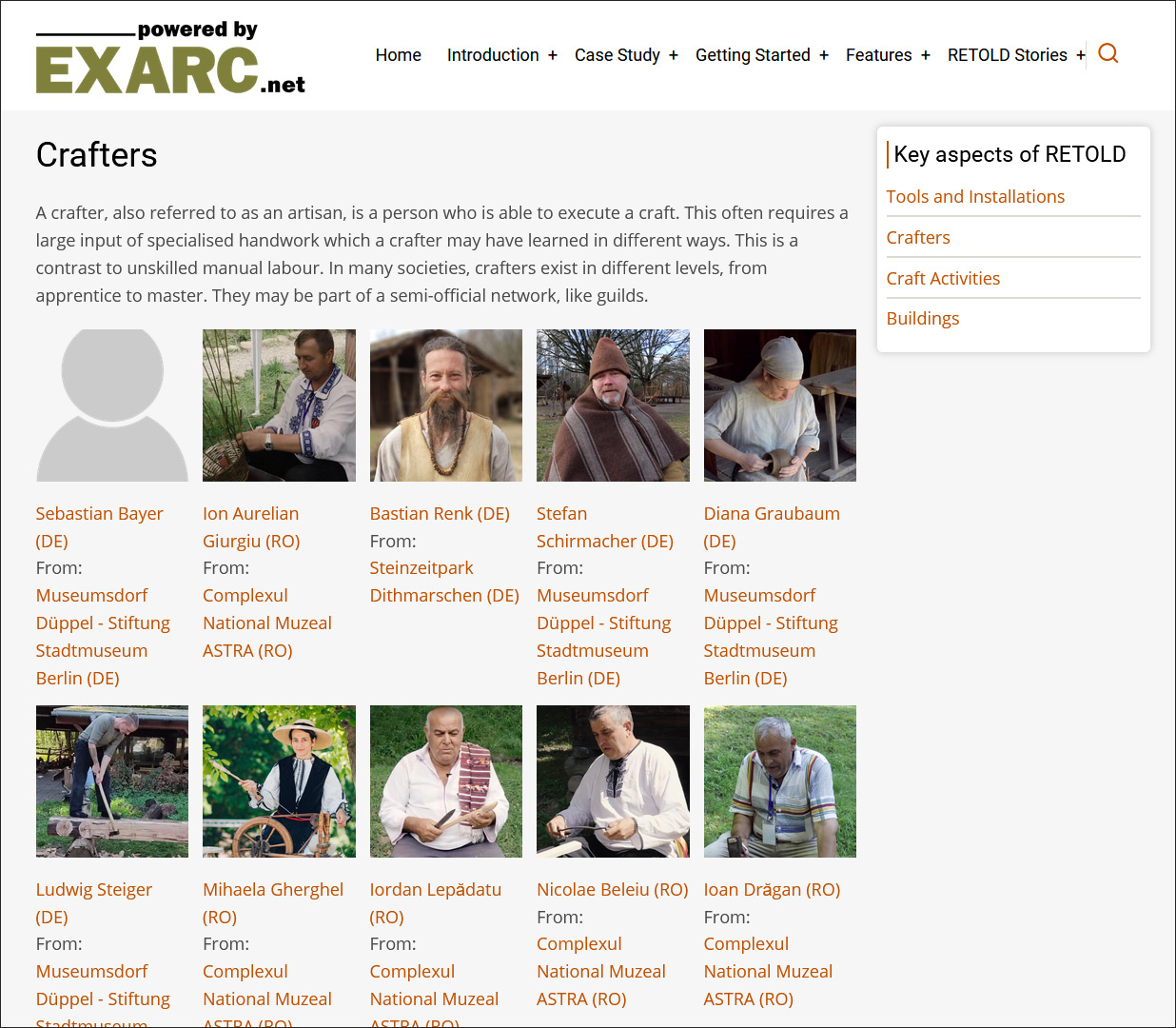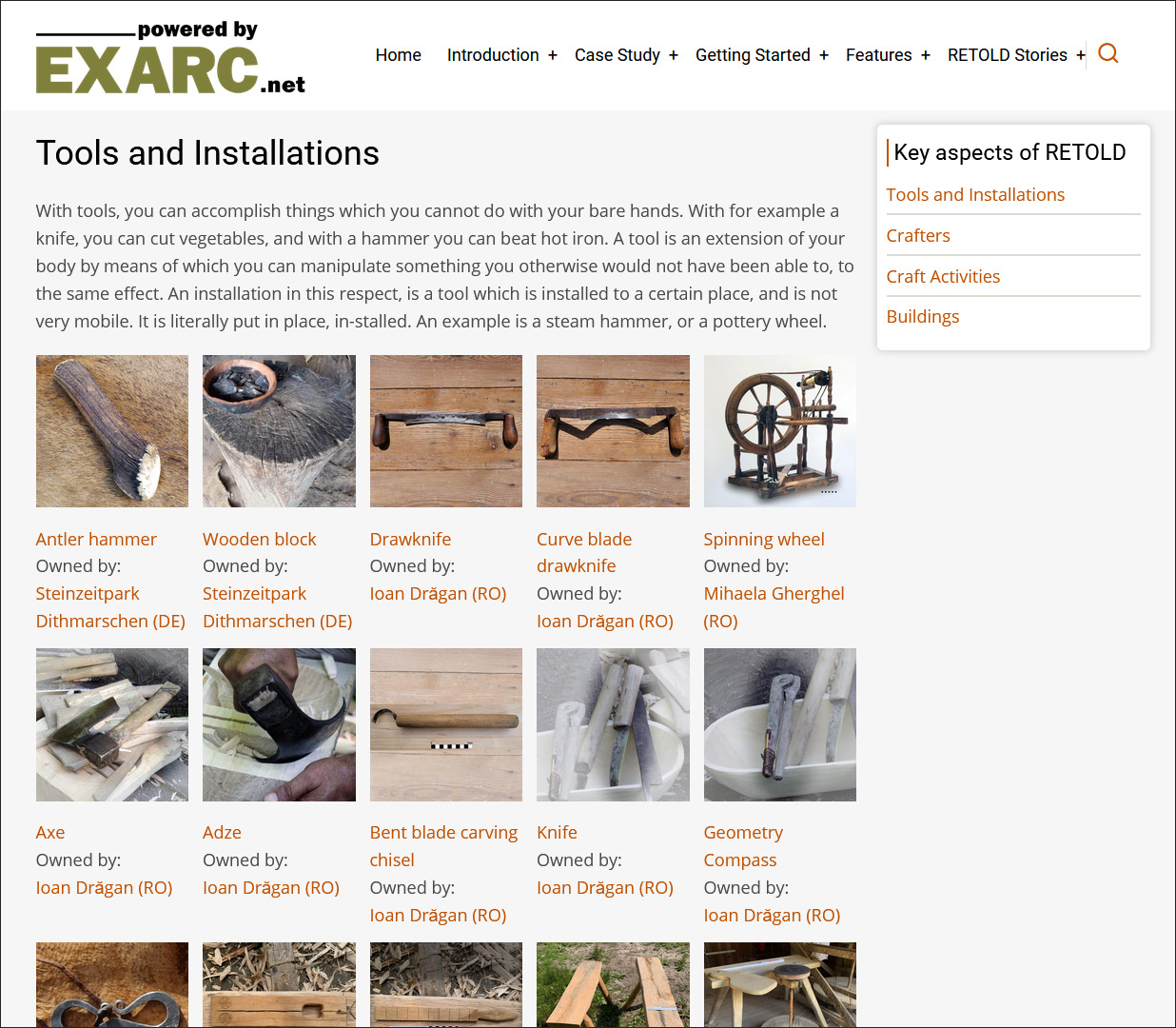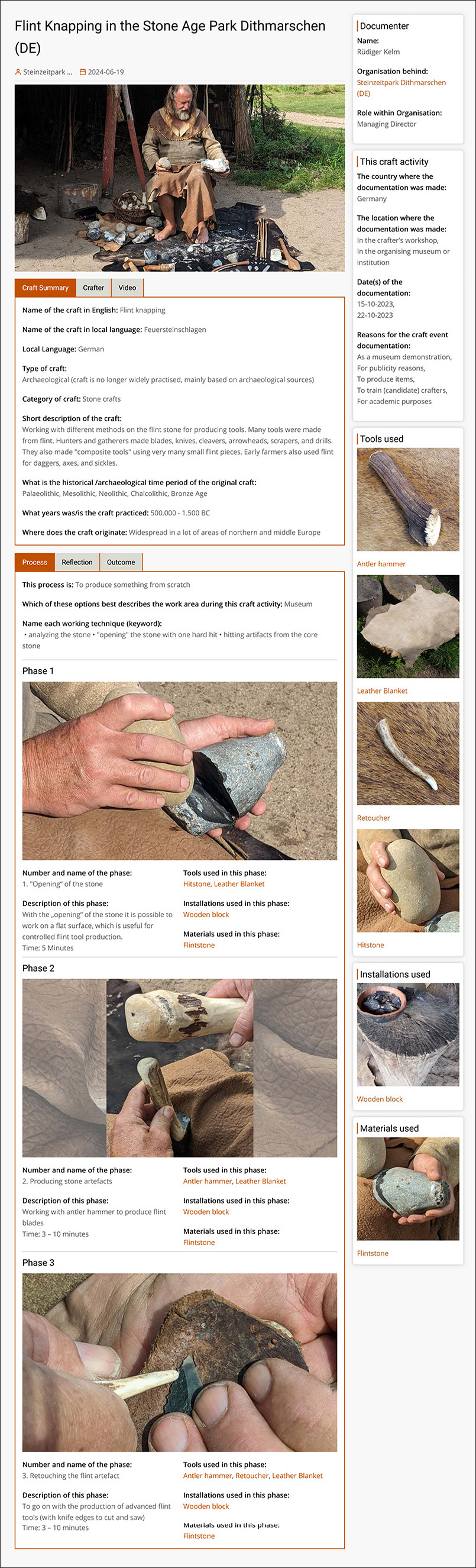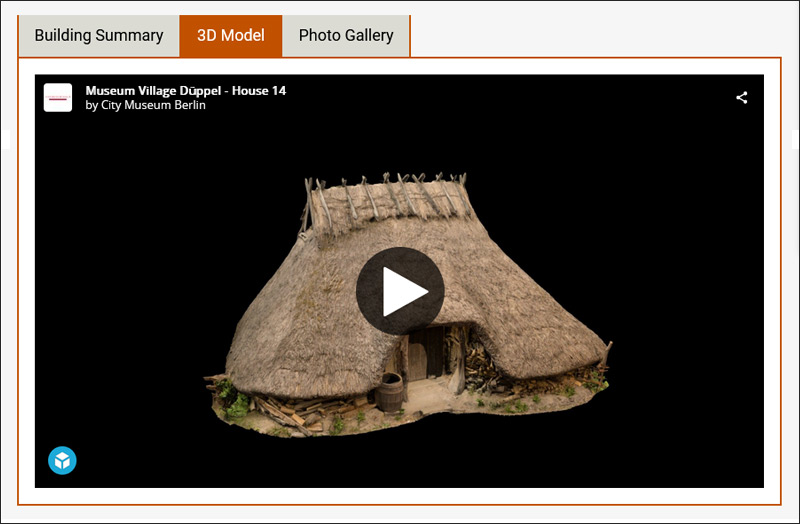Preparing your Digital Material
Besides setting up, preparation is required for both documenting crafts and documenting buildings.
To make the most of the documentation features in the RETOLD system, it's advisable to organize your digital materials beforehand. Review the appropriate forms to identify the information you need to have on hand.
Here is a checklist of what you need to have ready for each form:
Setting Up
Before completing the forms, it’s a good idea to review all the fields in advance, possibly save them as a PDF, and collect the necessary information.
https://retold.eu/features/setting-up
|
| See samples of added Crafters, Tools and Installation to the RETOLD Platform: |
Craft Activity Documentation
Before completing the forms, it’s a good idea to review all the fields in advance, possibly save them as a PDF, and collect the necessary information.
https://retold.eu/features/craft-form
|
Craft video
The video is an important part of the craft activity documentation. The structure of the video and the craft documentation form complement each other and are a combined approach. Please check more information about creating a video and guidelines for craft documentation video.
https://retold.eu/features/craft-video
Building Documentation
Before completing the forms, it’s a good idea to review all the fields in advance, possibly save them as a PDF, and collect the necessary information.
a. General Information: |
| See samples of added Buildings to the RETOLD Platform: |
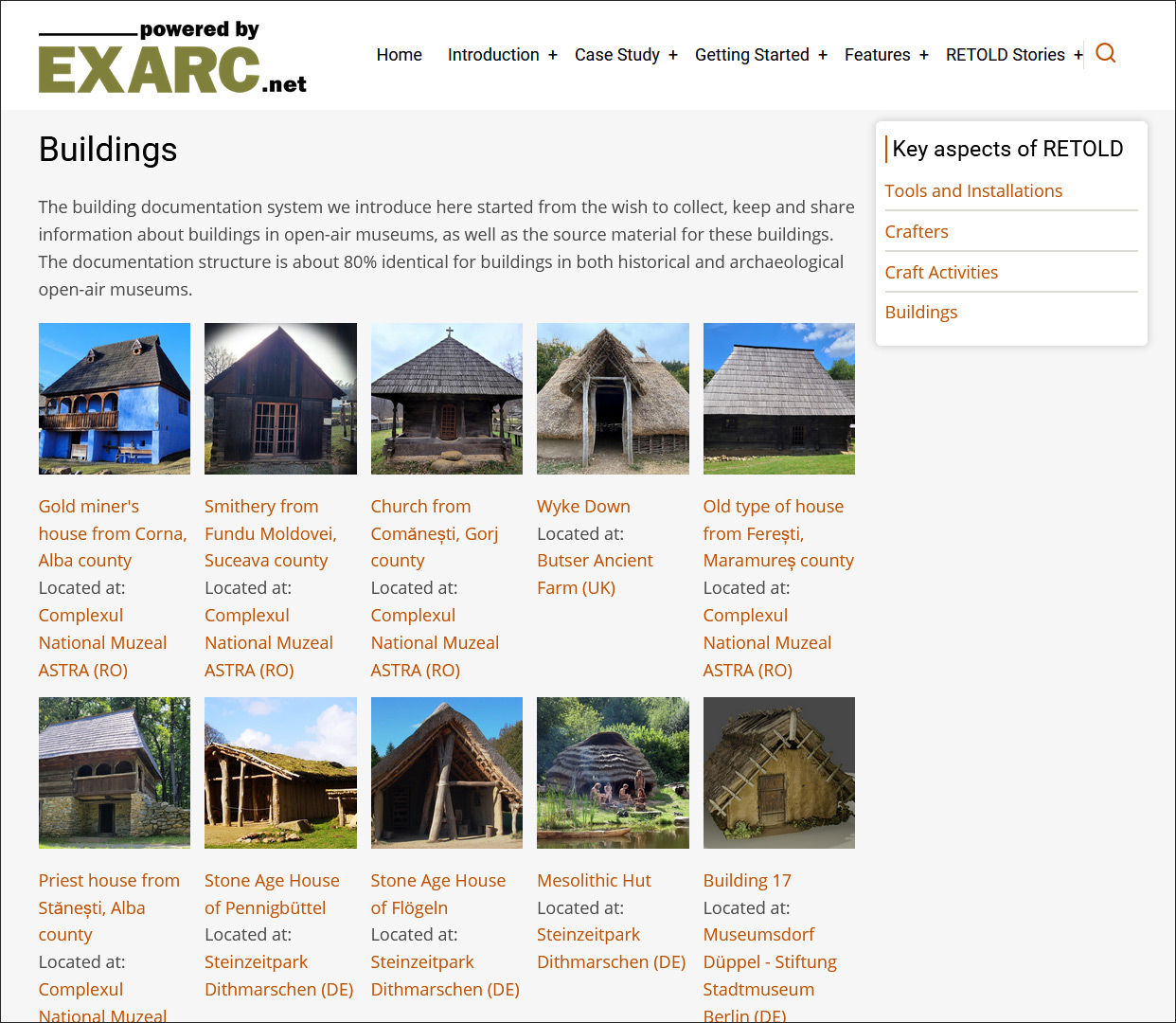
3D model
We encourage you to include a 3D model in the building description, if available. Additional guidance is provided on creating 3D models and finding suitable hosting platforms. Alongside the Image Gallery, a 3D model is an excellent way to showcase building details and can also be utilized in the Walkthrough feature later.
3D model - WalkThrough
| This feature was tested in the initial version of the app and proved to be highly effective. However, it is not currently available within the RETOLD platform. We plan to develop this functionality in the future and aim to integrate it later. For more details on how we intend to incorporate 3D models into the building form, visit https://retold.eu/features/walkthrough |
Extra help
The most challenging media to produce are the videos for your craft form and the 3D models for the buildings.
- Our website provides detailed information on creating videos, including guidelines for craft documentation videos and other 2D media, such as photography.
- Additionally, we offer resources on how to create 3D models, as well as guidance on hosting and integrating them.
We understand that not all museums have the resources or expertise to create these materials at the highest quality. If you have any questions, please don't hesitate to reach out to us.
| Since we also need to manage the efficiency of RETOLD, there are limits to the quality of media you can upload to this platform: |
|