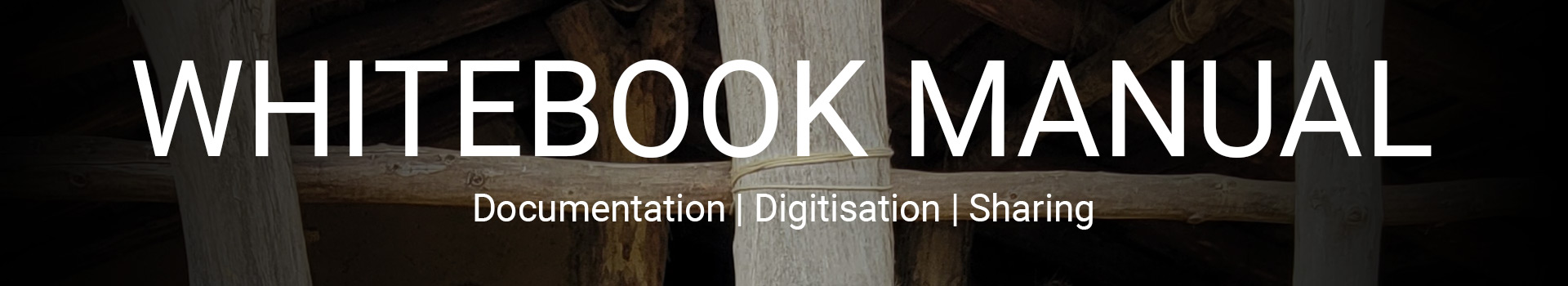Creating Craft Documentation Video
Purpose
The RETOLD app not only captures documentation of objects, but also the less tangible knowledge inherent in open-air museums, such as traditional and historical craft skills.
An important part of the craft documentation feature is the upload of a short documentary video that shows the craft skill as practised at your museum or the craftsperson's workshop. It supplements the written information captured in the craft documentation form.
The craft documentation form you will fill in, provides more detailed information about the crafter, the historical basis for the craft, the craft process and the outcome of the craft. Filling in the form also helps to add tags and metadata to the video, essentially making it searchable on the RETOLD platform.
Why guidelines?
The guidelines in this manual are here to help you prioritise what to film, how to structure and produce the video, so that you don't spend more time and resources than necessary.
Open-air museums have film expertise available at different levels, from social media volunteers, to trained PR professionals. For the RETOLD platform, the video documentary only needs to capture certain aspects, and the video does not have to be a polished audience piece.
On the RETOLD platform, it is also important to keep our file sizes reasonable, so please be sure to read the technical specifications for your videos.
Production requirements
The craft documentation videos do not need to be polished productions. At the same time we need to ensure that they remain useful as documentation. Please follow these pointers when recording:
- Ensure a well-lit space
Especially when filming inside building reconstructions, artificial light is important! For an evenly lit scene, LED panels mounted on tripods or otherwise fixed in position are well suited. - Use a tripod for the camera
Whether you are filming on a phone or a standalone camera, use a tripod to avoid camera shake. If you need to change camera position, pause the recording, move the camera, and then re-start the recording. - For audio, use a directional microphone
This is important if the sounds made by the craftsperson's work are something you want to document. As most of the important verbal information is captured in the craft documentation form, there is not much need for the crafter to speak during the recording.
Video Structure
By following the structure below, you are helping set a standard format for the video that makes it easier for others to find the scenes they are looking for.
Planning your shots is a great way of avoiding additional workload in postproduction. Outline the visual elements you need to capture and consider which angles are needed.
Collaborate with the craftsperson on the planning. If your set-up is well lit, and your crafter positioned so the craft process is well visible, you may not need to move the camera during the entire video.
Remember that you can pause the recording, re-position the camera, and re-start the recording as a simple way of editing in-camera. If you do need to edit afterwards and are not experienced with this, please consult the resources section of this manual.
The structure below is designed to help plan your video and reduce editing and postproduction workload, so that you can upload your material sooner. Please see also the example video for the crafts:
| Subject | To show in the shot | |
| 0 | Intro card - White text on black background | Craft demonstrated/documented Craftspersons involved, Date, place/museum, author, Crafter profession. Is this a repeat record or first time? |
| 1 | (optional) The workplace | A few seconds of the workplace - either the outdoor area where the work is taking place, or the interior workplace |
| 2 | The craft outcome | Show the object or result of the craft process. If it is a physical object, a walkaround is good. Perhaps the craftsperson can hold the object. |
| 3 | (optional) Crafter's Introduction | If desired, show the crafter - specialist workwear or traditional/reconstructed costume. They may state their name and profession, and what they are about to demonstrate. |
| 4 | The tools | Show all tools that are used in the process documented. If possible, the craftsperson will pick them up or point at them saying the name of the tool. |
| 5 | The materials | Show all materials that are used in the process documented. If possible, the craftsperson will pick them up or point at them saying the name of the material. |
| 6 | The process (optional overview) | If there are intermediate steps, show the object in different states of finishing. |
| 7 | The craft process step-by-step | Show the craftsperson at work. If possible, follow the steps you entered into the craft form so that the video and the form correspond. |
| 8 | Finishing steps | Show the finished outcome. If possible, show how it may be used, worn or consumed. If there are special clean-up steps, traditions or rituals after the work, they might be included for a few seconds. |